The GE I/O TC2000 Analog Board DS200TCCBG1BED includes a single 80196 microprocessor and accommodates multiple PROM modules. It also includes one LED that you can see from the side view of the board and two 50-pin connectors identified as JCC and JDD. The microprocessor relies on the processing instructions and firmware stored on the PROM modules. When you install a replacement board, you don’t need to perform additional programming or firmware updates. Simply transfer the existing PROM modules from the old board to the sockets on the replacement board. This ensures you can resume drive activity, and processing will stay consistent.
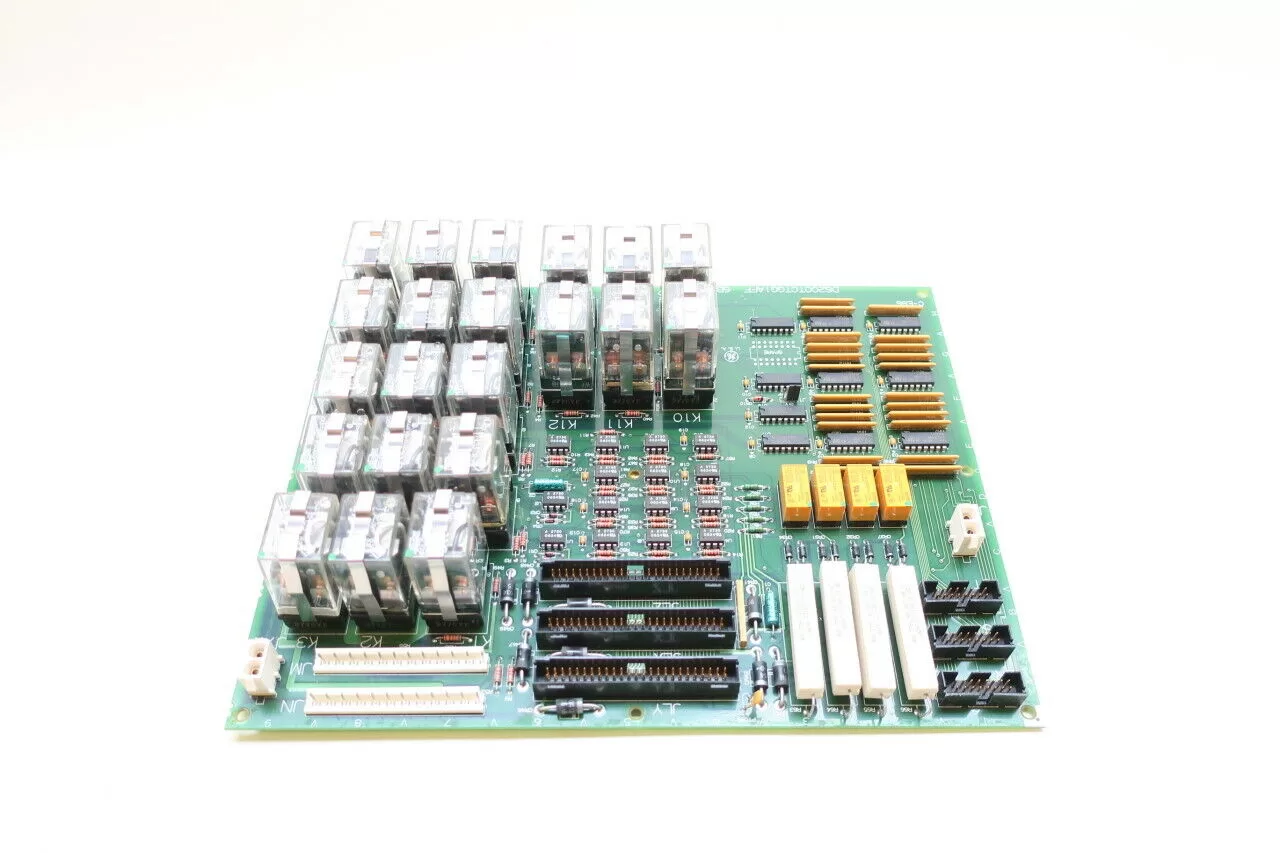
GE DS200TCCBG1BED TC2000 Extended Analog I/O Board
You must reconnect the ribbon cables to the corresponding connectors on the replacement board. This applies to both the 50-pin and 34-pin ribbon cables. Since there are five 34-pin connectors, be cautious to connect the ribbon cables to the correct ones. Similarly, avoid mismatching the 50-pin connectors. Each connector has a clear identifier, and even if the replacement board is a newer version, the connector IDs will remain the same. While the components on the replacement board may have a different arrangement and appearance, extensive product testing guarantees compatibility between versions. Therefore, the replacement board will deliver the same processing results as the defective one. Simply plug the ribbon cables into their corresponding connectors on the new board, using the connector IDs to guide you in mapping the old board to the new board.
Related Products
| Brand | Model |
|---|---|
| GE | DS200TCCBG1BED |
| GE | DS200DCFBG1B |
| GE | DS200TCEAG1BTF |
| GE | DS200TCEBG1BAA |
| GE | DS200TCQCG1BKG |
| GE | DS200TCRAG1ACC |
| GE | DS200TCTGG1AFF |
.jpeg)
-150x150.jpeg)
-150x150.jpeg)











