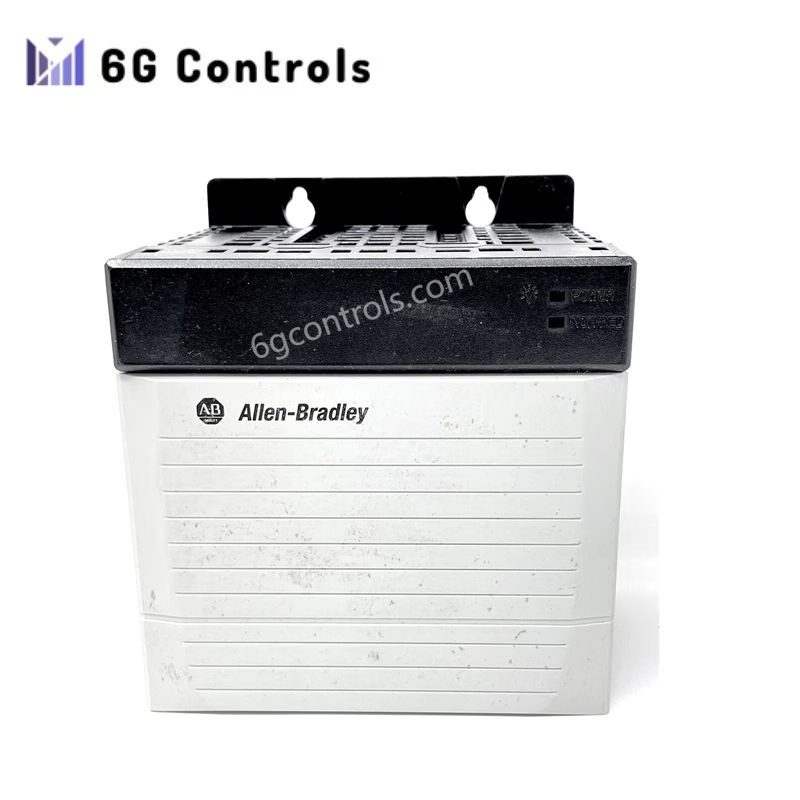The Allen Bradley 1771-NIS/B is an analog input module for the PLC-5 controller. It provides 8 channels of current input, each with a range of 4-20 mA. The module is isolated from the controller and supplies loop power. It is in original packaging and is in stock.
Features
- 8 channels of current input
- Range of 4-20 mA
- Isolated from the controller
- Supplies loop power
- In original packaging
- In stock
Applications
The Allen Bradley 1771-NIS/B is suitable for a variety of industrial applications, including:
- Process control
- Industrial automation
- Monitoring and analysis
Technical Specifications
- Input Type: Current
- Number of Inputs: 8
- Input Range: 0 to 21 mA
- Input Resolution: 330 nA/bit, 16 bits (unipolar)
- Input Impedance: 300 Ohm (max)
- Update Time (per module), max: 25 ms
- Compatibility: 1771-RTP4 Remote Termination Panel (RTP)
Benefits
The Allen Bradley 1771-NIS/B offers a number of benefits, including:
- Accurate data acquisition
- Real-time control
- Flexible integration
- Reliable performance
Conclusion
The Allen Bradley 1771-NIS/B is a reliable and high-performance solution for analog input applications. It offers a variety of features and benefits that make it ideal for a wide range of industrial applications.
Q: What is the Allen Bradley 1771-NIS/B Original Packaging Module?
A: The Allen Bradley 1771-NIS/B Original Packaging Module is an analog input module for the PLC-5 controller. It provides 8 channels of current input, each with a range of 4-20 mA. The module is isolated from the controller and supplies loop power. It is in original packaging and is in stock.
Q: What are the features of the Allen Bradley 1771-NIS/B Original Packaging Module?
A: The Allen Bradley 1771-NIS/B Original Packaging Module has the following features:
- 8 channels of current input
- Range of 4-20 mA
- Isolated from the controller
- Supplies loop power
- In original packaging
- In stock
Q: What are the benefits of using the Allen Bradley 1771-NIS/B Original Packaging Module?
A: The Allen Bradley 1771-NIS/B Original Packaging Module offers the following benefits:
- High accuracy
- Low noise
- Wide input range
- Isolation from the controller
- Loop power supply
- Original packaging
- In stock
Q: Where can I buy the Allen Bradley 1771-NIS/B Original Packaging Module?
A: The Allen Bradley 1771-NIS/B Original Packaging Module is available for purchase from a variety of distributors. You can find a list of distributors on the Allen Bradley website.
Q: What is the price of the Allen Bradley 1771-NIS/B Original Packaging Module?
A: The price of the Allen Bradley 1771-NIS/B Original Packaging Module varies depending on the distributor. You can find the current price on the Allen Bradley website or by contacting a distributor.
Q: What is the warranty on the Allen Bradley 1771-NIS/B Original Packaging Module?
A: The Allen Bradley 1771-NIS/B Original Packaging Module is covered by a one-year warranty. The warranty covers defects in materials and workmanship.
Q: How do I install the Allen Bradley 1771-NIS/B Original Packaging Module?
A: The Allen Bradley 1771-NIS/B Original Packaging Module can be installed in a PLC-5 controller using the following steps:
- Remove the cover from the controller.
- Locate the empty slot for the module.
- Insert the module into the slot.
- Secure the module in place with the screws.
- Replace the cover.
Q: How do I configure the Allen Bradley 1771-NIS/B Original Packaging Module?
A: The Allen Bradley 1771-NIS/B Original Packaging Module can be configured using the following steps:
- Access the configuration menu of the PLC-5 controller.
- Select the “Analog Input” option.
- Select the “1771-NIS/B” module.
- Configure the input channels as needed.
- Save the configuration.
Q: What are some troubleshooting tips for the Allen Bradley 1771-NIS/B Original Packaging Module?
A: If you are having problems with the Allen Bradley 1771-NIS/B Original Packaging Module, you can try the following troubleshooting tips:
- Check the input connections to make sure they are secure.
- Check the input values to make sure they are within the valid range.
- Check the module for any errors.
- Replace the module if it is defective.
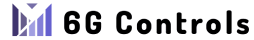 6G Controls - Leading Supplier of New & Original PLC 、DCS Parts and Automation Controller
6G Controls - Leading Supplier of New & Original PLC 、DCS Parts and Automation Controller
.jpeg)
-150x150.jpeg)
-150x150.jpeg)
-150x150.jpeg)
.jpg?w=300&resize=300,300&ssl=1)